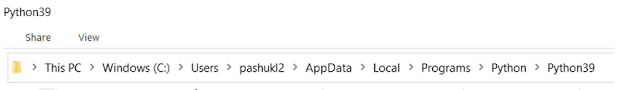Inter-VRF Multicast without unicast Inter-VRF route leaking

INTRODUCTION ON ASR1000, an IOS-XE device we will forward multicast stream coming from a source in VRF 'source' and going towards users in VRF 'receiver' without doing unicast inter-VRF route leaking TOPOLOGY CONFIGURATION Generating UDP multicast stream on the source. Source# ip sla 1 udp-echo 239.1.1.1 2000 source-ip 10.1.1.1 ip sla schedule 1 life forever start-time now Receiver is configured with IGMP and sending IGMP membership report. ASR1000 router is doing the inter-vrf multicast traffic forwarding. Loopback 1 in VRF 'source' is the RP for both the VRFs. ASR1000# ip vrf source rd 1:1 ! ip vrf receiver rd 2:2 ! ip multicast-routing vrf source distributed ip multicast-routing vrf receiver distributed ip pim vrf source rp-address 1.1.1.1 ip pim vrf receiver rp-address 1.1.1.1 interface Loopback1 ip vrf forwarding source ip address 1.1.1.1 255.255.255.255 ip pim sparse-mode interface GigabitEthernet0/0/0 ip vrf forwar...